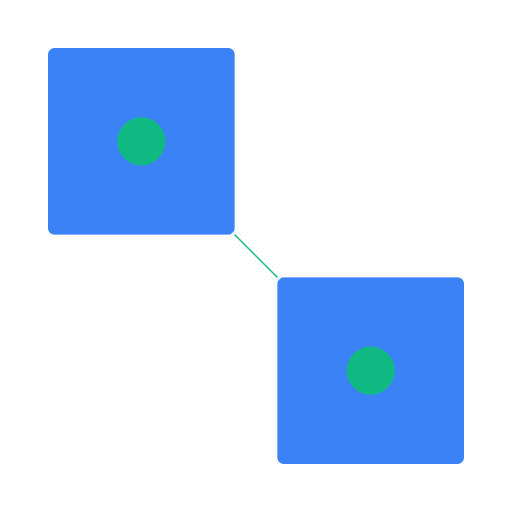PlantUML Class Diagram Editor - Create Professional Class Diagrams Online
Design comprehensive class diagrams with our free PlantUML editor. AI-powered generation, real-time preview, and instant export to PNG, SVG, PDF. Perfect for object-oriented design and software architecture.

Real-time preview will be shown here
💡 Pro tip: Use visibility modifiers (+, -, #, ~) to control access levels
Powerful Class Diagram Features
Everything you need to create professional class diagrams for object-oriented design and software architecture.
Class Modeling
Define classes with attributes, methods, and visibility modifiers. Support for abstract classes, interfaces, and inheritance relationships.
Relationship Mapping
Visualize inheritance, composition, aggregation, and association relationships between classes with clear notation.
Code Generation
Generate class diagrams from existing code or export diagrams to various programming languages.
Custom Styling
Customize colors, fonts, and layout options to match your documentation style and branding requirements.
Team Collaboration
Share diagrams with team members, export to multiple formats, and integrate with documentation workflows.
Syntax Validation
Real-time syntax checking and error highlighting to ensure your PlantUML code is correct and renders properly.
Class Diagram FAQ
Common questions about creating class diagrams with PlantUML
What is a class diagram?
A class diagram is a type of UML diagram that shows the structure of a system by displaying classes, their attributes, methods, and relationships. It's essential for object-oriented design and software architecture planning.
How do I show inheritance in PlantUML class diagrams?
Use the '--|>' notation for inheritance. For example: 'Child --|> Parent' shows that Child inherits from Parent. You can also use '<|--' for the reverse direction.
What are the visibility modifiers in class diagrams?
PlantUML supports standard UML visibility: '+' for public, '-' for private, '#' for protected, and '~' for package visibility. Example: '+ publicMethod()' or '- privateField'.
How do I create interfaces and abstract classes?
Use 'interface InterfaceName' for interfaces and 'abstract class AbstractClass' for abstract classes. Interfaces are shown with <<interface>> stereotype automatically.
What's the difference between composition and aggregation?
Composition (filled diamond) indicates a strong 'part-of' relationship where parts cannot exist without the whole. Aggregation (empty diamond) indicates a weaker 'has-a' relationship where parts can exist independently.
What are best practices for class diagram design?
Keep diagrams focused and not too complex, use meaningful names, show only relevant attributes and methods, group related classes, and use packages to organize large systems.
Ready to Create Your Class Diagram?
Start designing professional class diagrams with our free PlantUML editor. No registration required.