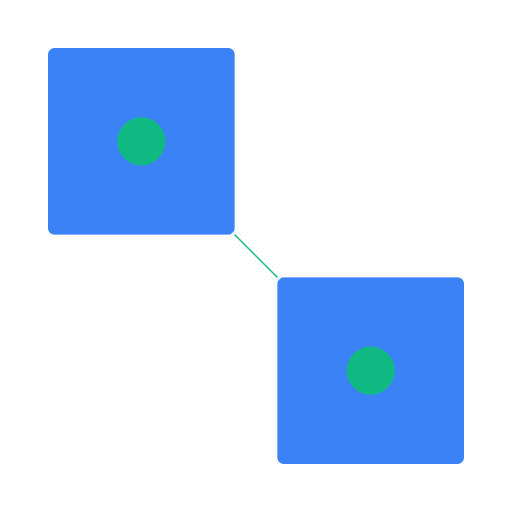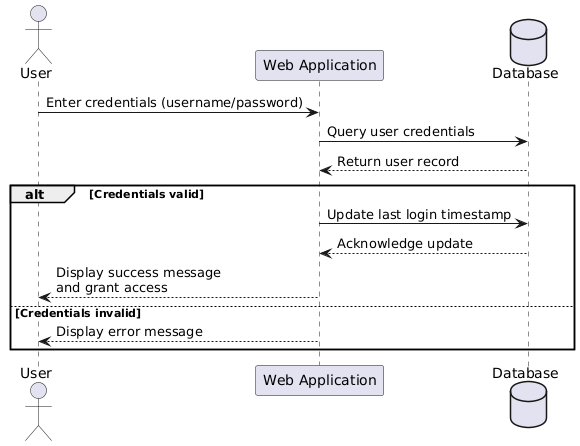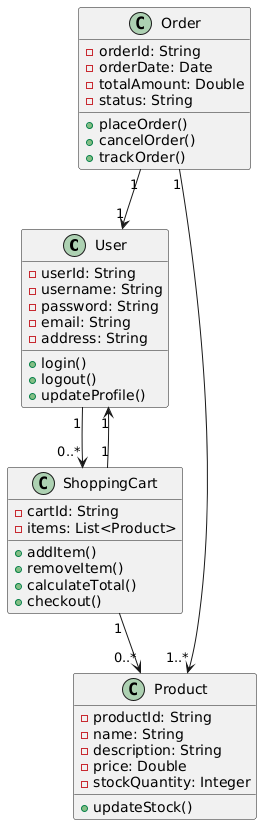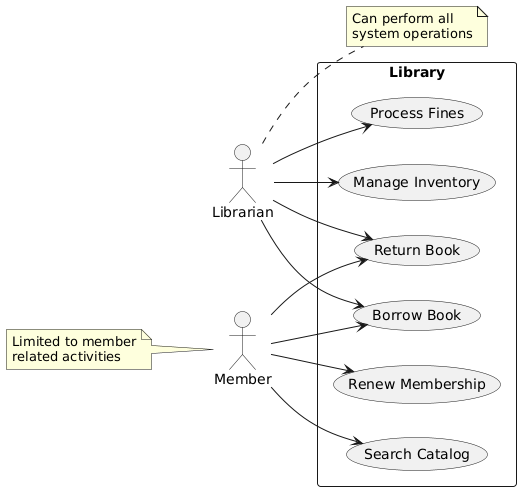PlantUML Online Editor & AI UML Diagram Generator | Real-Time, AI-Powered, No Install
Create and edit UML diagrams online with our AI-powered PlantUML editor. Instantly generate sequence, class, use case, and more diagrams from text. Real-time preview, export as PNG or SVG. No installation required. Usage tier: 5 diagrams per month.

Real-time preview will be shown here

What is PlantUML Online Editor?
PlantUML Online Editor is an AI-powered, real-time UML diagram tool. Instantly create and edit sequence, class, use case, and other diagrams from text. Real-time preview, export as PNG or SVG. No installation required. Free trial: 5 diagrams per month.
- Real-time CollaborationCollaborate with your team online, anywhere.
- AI-Powered Diagram GenerationInstantly generate and modify diagrams from text using AI.
- Free Trial TierTry all features with 5 diagrams per month at no cost.
Why Choose PlantUML Online Editor?
All-in-one AI-powered UML diagram tool: create, edit, and export diagrams online with real-time collaboration. No installation or technical expertise required.


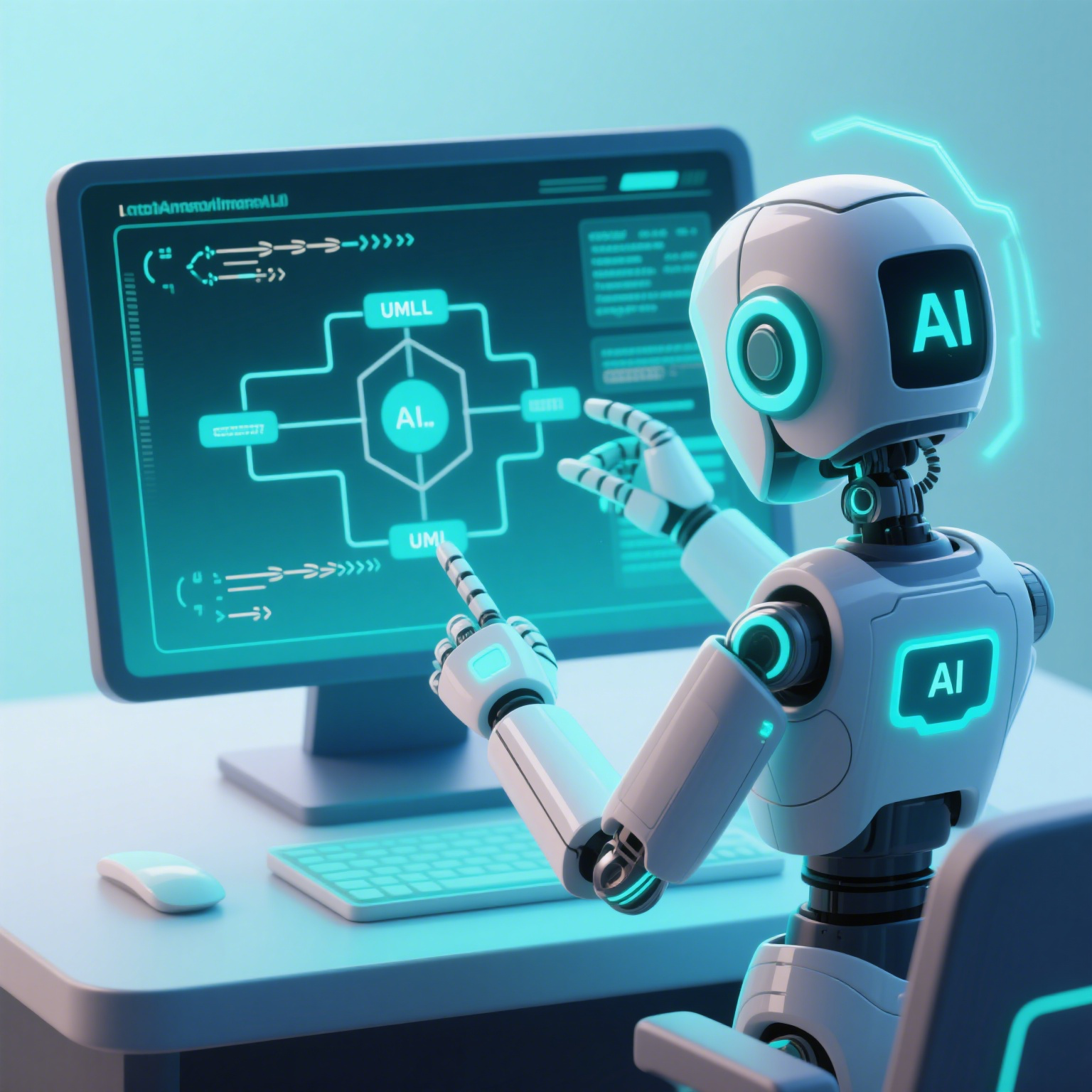
How to Use PlantUML Online Editor
Get started with PlantUML Online Editor in three simple steps:
Describe Your Idea
Describe your diagram or idea in plain text, and let AI generate the PlantUML diagram for you.
Write or Paste Your Diagram Text
Enter or paste your PlantUML code in the editor. Our AI engine instantly generates the diagram preview.
AI-Assisted Diagram Editing
Let AI help you generate or modify your diagram text for faster and smarter diagram creation.
Customize and Export
Adjust your diagram with the intuitive interface, then export as PNG or SVG.
Key Features of PlantUML Online Editor
Everything you need to create professional diagrams, without the hassle of installation or maintenance.
Real-time Collaboration
Collaborate with your team in real-time, no matter where you are.
AI-Powered Diagram Generation
Instantly generate and edit UML diagrams from text using advanced AI technology.
Free Trial Tier
Try all features with 5 diagrams per month at no cost.
Intuitive Interface
Easily customize your diagrams and export as PNG or SVG with our user-friendly interface.
Diagrams Created with PlantUML Online Editor
Pricing Plans
Flexible plans for every need. Start with a free trial—no installation required. Upgrade for unlimited AI-powered UML diagrams and advanced collaboration features.
Free Trial Tier
Try all features with 5 diagrams per month at no cost. Ideal for personal and small project use.
Includes
- 5 diagrams per month
- Real-time collaboration
- AI-powered diagram generation
- Intuitive interface
Perfect for trying out all features.
Pro
Unlock up to 200 AI-powered UML diagram requests per month, advanced collaboration, priority support, and access to smarter AI models. Ideal for teams and professionals.
Everything in Free, plus
- 200 requests per month
- Access to more advanced AI models
- Advanced collaboration features
- Priority support
Perfect for teams and businesses who need smarter diagram generation.
Frequently Asked Questions About PlantUML Online Editor
Still have questions? Contact us via Discord or email for more details.
What is PlantUML Online Editor?
PlantUML Online Editor is an AI-powered, real-time UML diagram tool. Instantly create and edit sequence, class, use case, and more diagrams from text. Real-time preview, export as PNG or SVG. No installation required. Free trial: 5 diagrams per month.
How do I get started with PlantUML Online Editor?
Click 'New Diagram' to start. Enter or paste your PlantUML code in the editor. Our AI engine instantly generates the diagram preview. No signup or installation needed.
What types of diagrams can I create?
You can create sequence, class, use case, activity, component, and other UML diagrams with PlantUML Online Editor.
Create Your First Diagram
Start diagramming online with AI-powered PlantUML. No installation required.